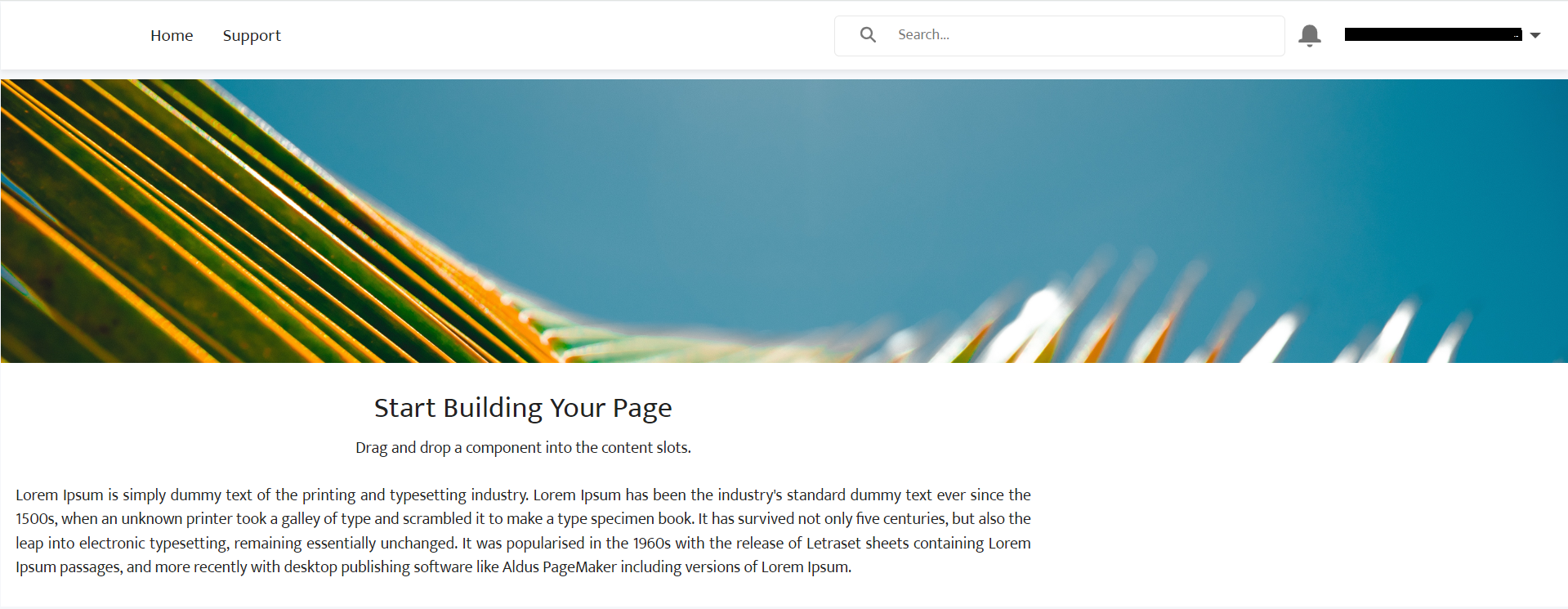What is experience cloud?
Salesforce Experience Cloud use to create branded digital experience to share information and collaborate with people who are key to your business process, for example customers, parners, or exmployees. Whether we call it a portal, help forum, support community.
It is greate place to connect with important folks in your life.
You can create multiple sites within your organization for differenct puposes and transition seamlessly between them.
Use case:
1. Deliver more sales by connection your employees with your distributors, reseller, and suppliers.
2. Deliver world - class service by giving your customers one place to get answer.
3. Promote an upcomming event and manage social listening, content, engagement and workflows all in one place
Build your site, your way
1. Whether your are an admin, designer, developer, Experience Cloud makes it easy to work the way you want. You can:
2. Create customized sites using no-code, point-and-click tools and prebuild templates, and components.
3. Build custom components apps and processing using low-code tools for interactive development and automation.
4. Develop customize , enterprise-level and portals programmatically.
5. Update sites quickly, using your preferred pro-code development tools such as Salesforce Exentions for VS code, Salesforce CLI.
There are three primary areas where we can setup Experience Cloud sites.
1. Salesforce Setup
2. Experience Workspaces
3. Experience Builder
1 Salesforce setup:
The setup menu is where you can turn or Experience, create site, manage user permission, and login into existing sites.
2 Experience workspace:
After creating site. It does provide experience workspace where you access experience builder, manage content, configure site setting, and monitor your experience cloud site. Community manager can view dashboard for groups, members, feed activity usage and manage the community's reputations system. Moderators can see which items have been flagged for review.
3 Experience Builder:
We can use Experience Builder to modify our site. This offers many types of sites, from community potals to online stores. The experience builder provide many templates we can choose this template to create sites. Also we can set theme according requirements.
What is purpose of Experience Cloud sites?
Your online presence is typically first impression of your business that your customer have. A clearly defined purpose is the first step to building a meaningful website that adds value for you and your customers and partners.
Having a clearly defined site purpose also helps you:
Ensure all members of your team are aligned on the overall goals of the site. Determine which framework and template best serve your needs. Develop the design of your website, including the layout and which pages and features to include. Set up your site for success when you plan your rollout and adoption. framework. Gather the right people to drive your site to fruition.
Let's jump to create first experience builder site page There are steps that we should follow to create sites.
1.Click on gear icon click on Setup button.
2.On setup page we have visible Quick find box click on this and search Digital Experiences. Select this.
3.Select Enable Digital Experiences.
4.Click Save.
After this it will redirect to All sites page in setup.
1. On setup page, search All sites. and click on it.
2. Click on New button.
3. This appears with different template options for you to choose from.
4. Different template example:
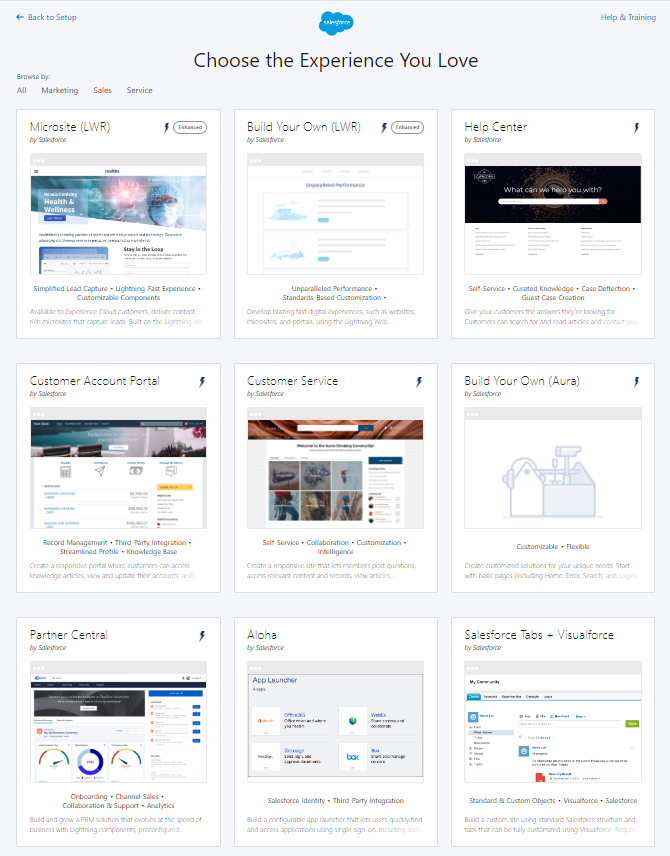
5. Select the favorite template
6. After next screen click on Get Started button.
7. Enter your portal name.
8. And enter page url for your sites
9. Click on Create button.
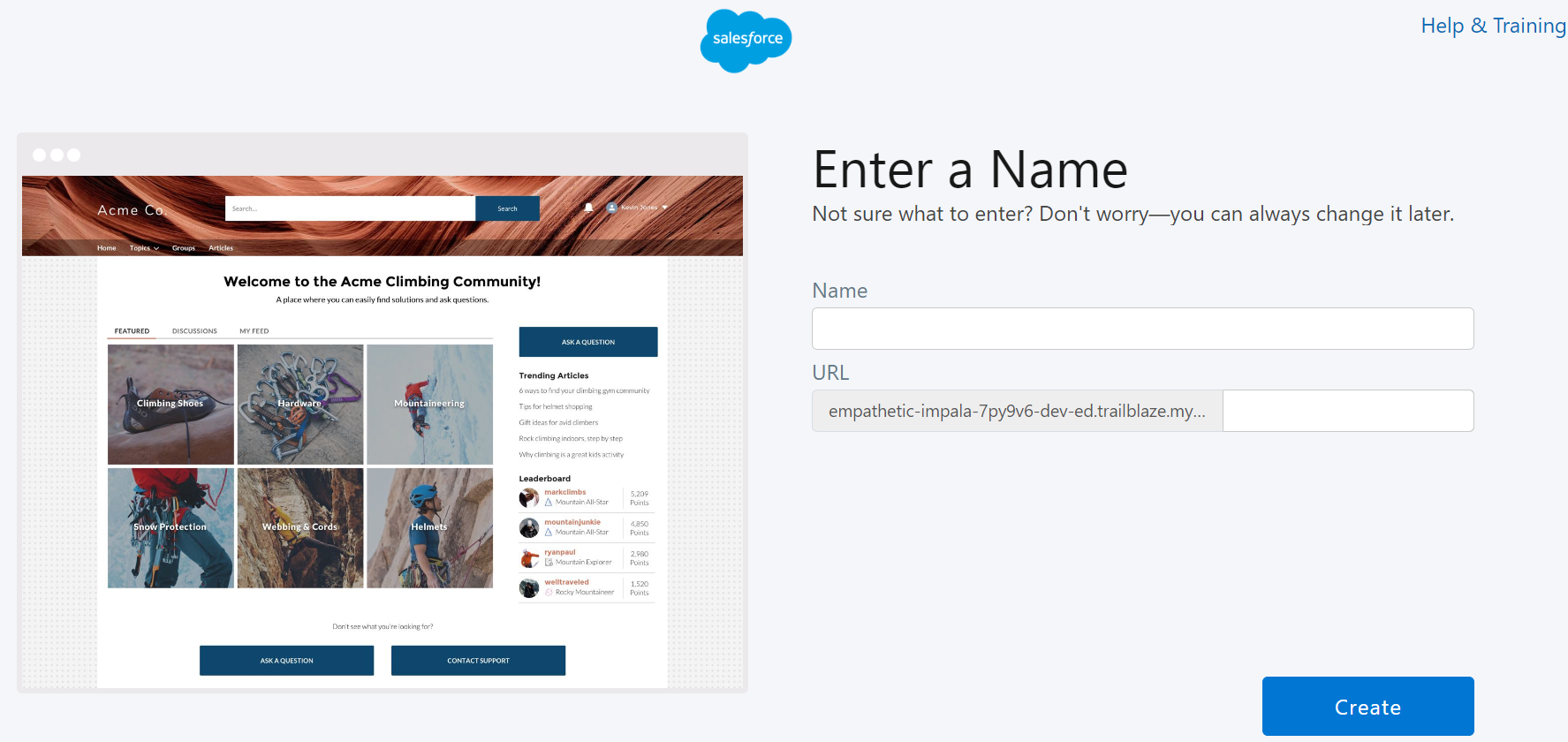
After comming up new site you can see this page
Here is preview status, This is Experience workspace, and you'll be comming back here soon to customize and administrate your sites.
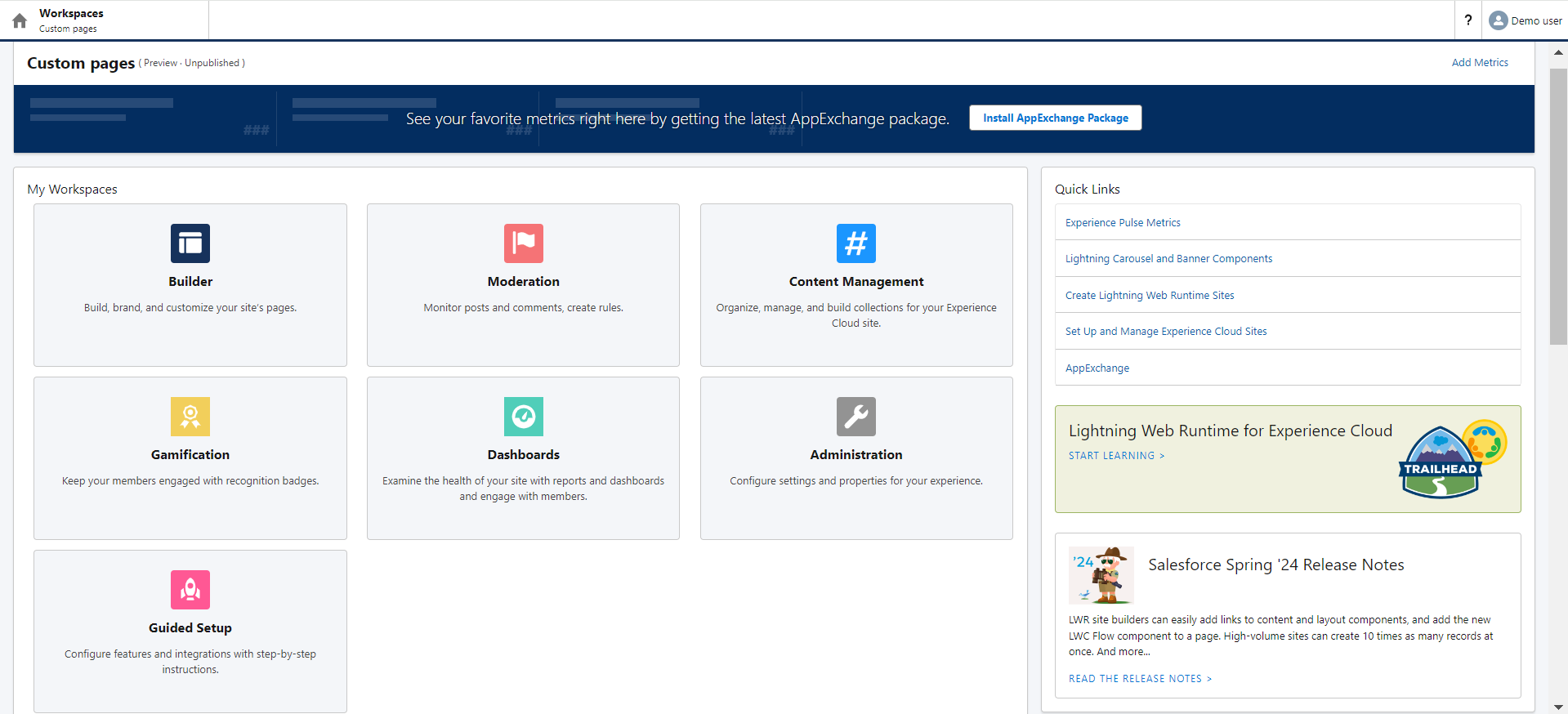
Now click on Builder in My Workspace section. Now we can see experience site editor page where you can add Components, Theme, Page structure and Setting your page.
On this page you can add your standard and custom components, change site setting, target your audience, url page settings, undo, redo, also you can see your site preview before publish it.
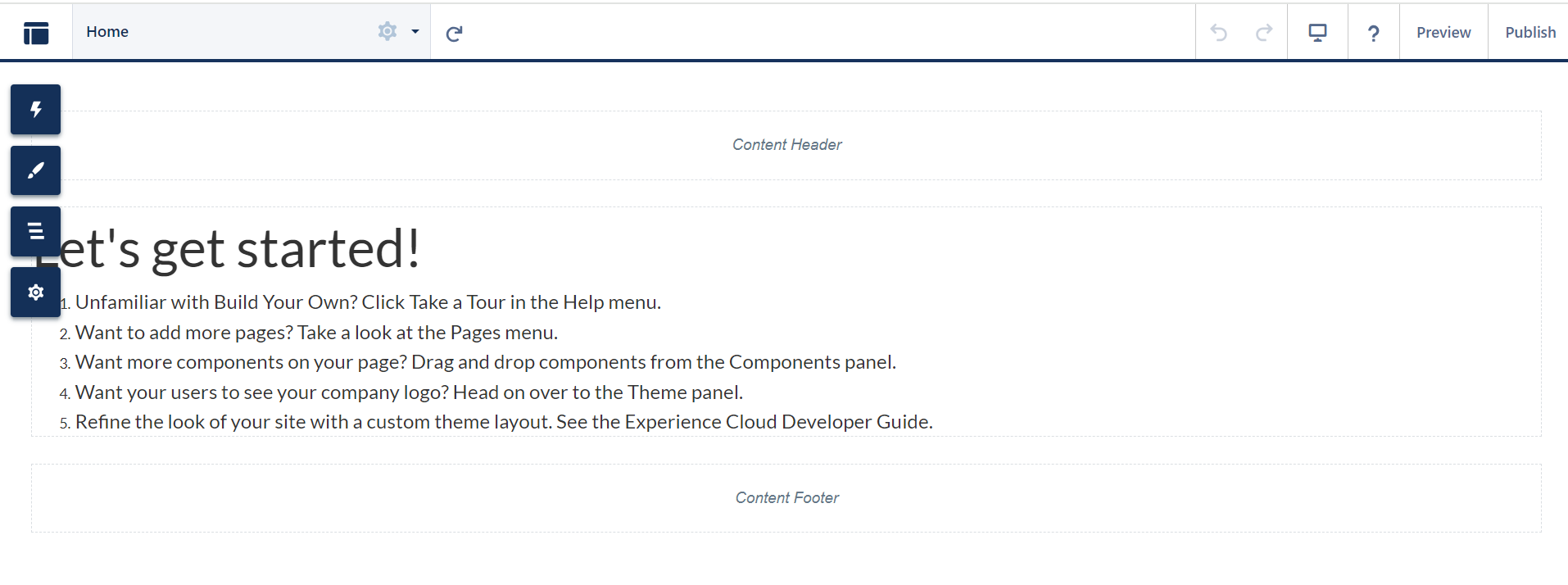
Here is a preview of page setting.
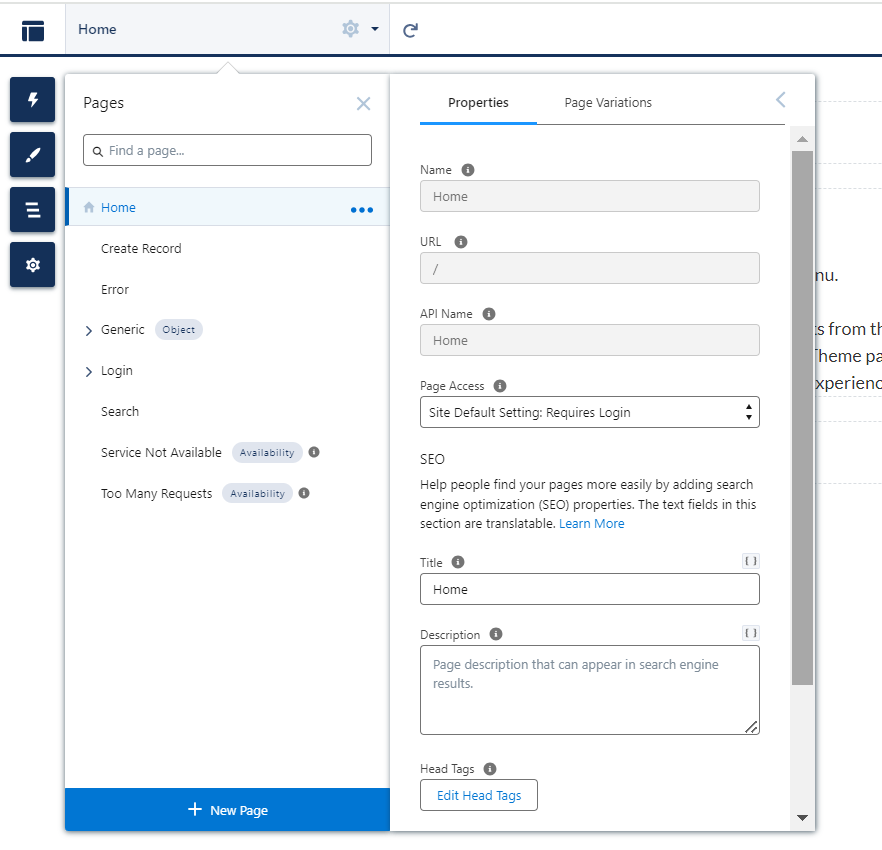
Here is a preview of add components.
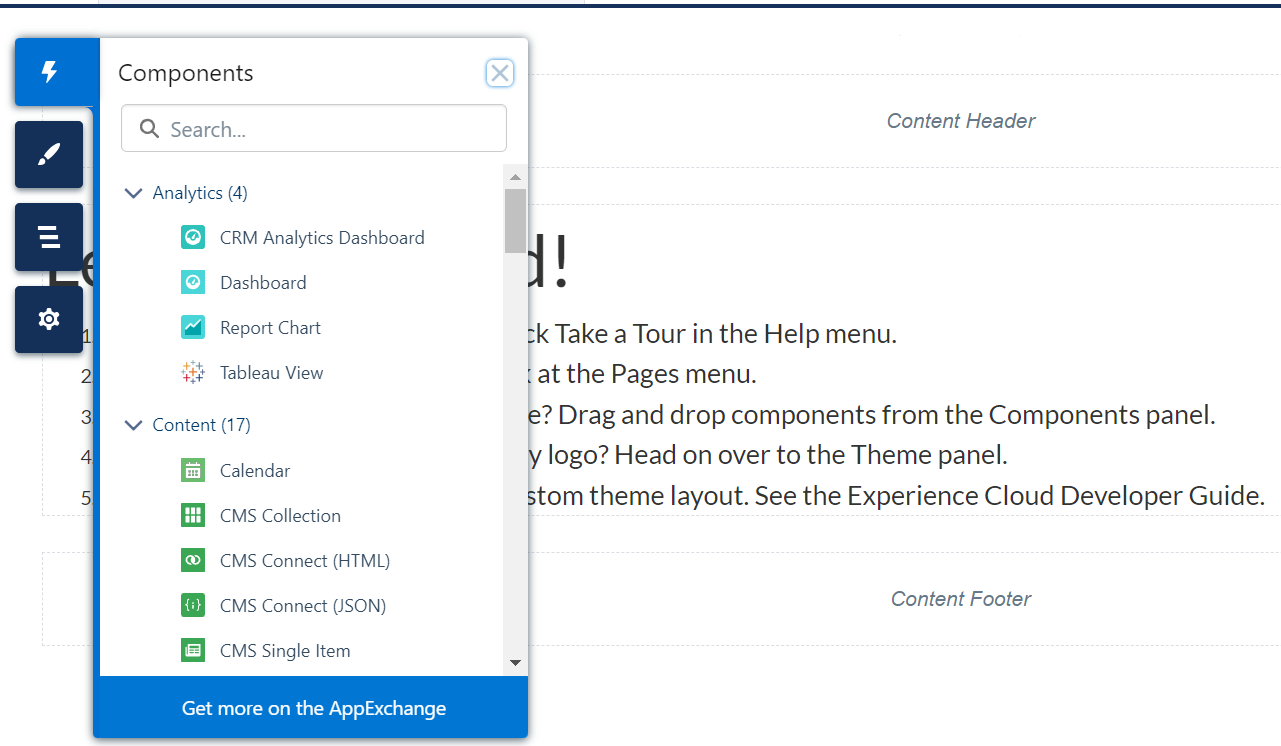
How to publish experience builder site
After checking preview of your sites. Go to the Publish button on top right on builder page. When you clicking open prompt window to ask Publis your site. and Click on Publish button
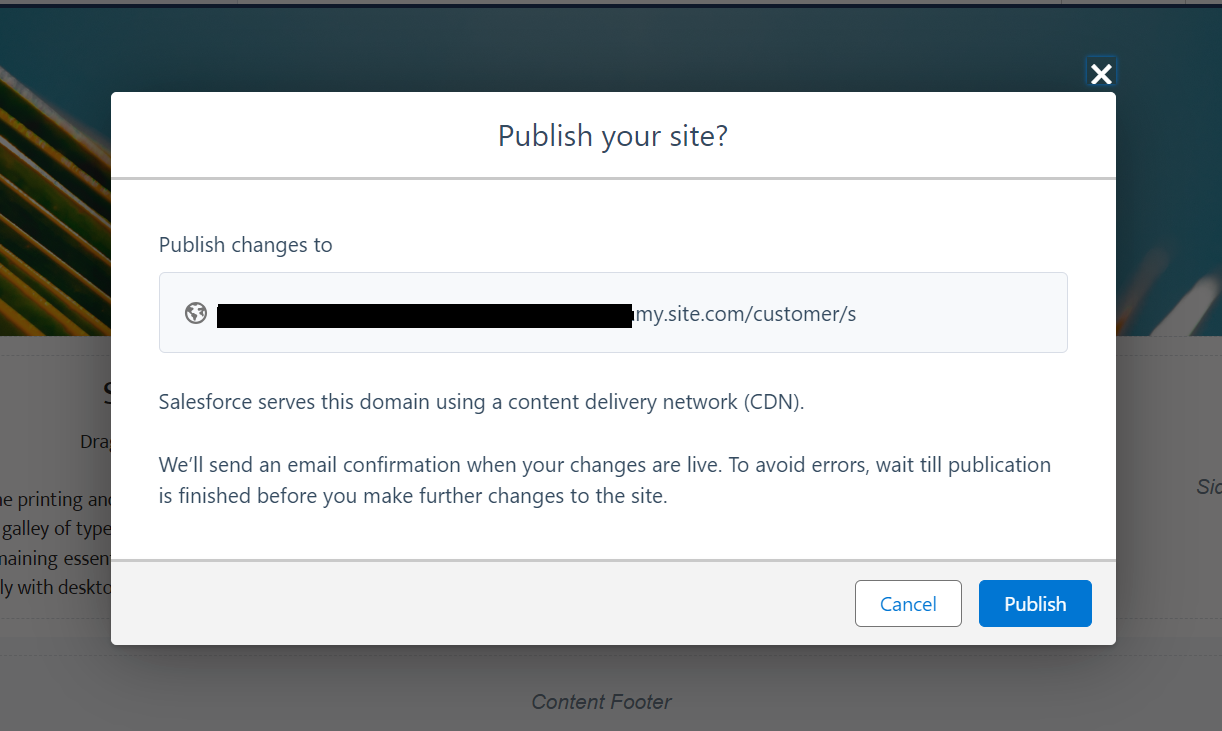
After publish you got emailed. Click on link which have got inside email.
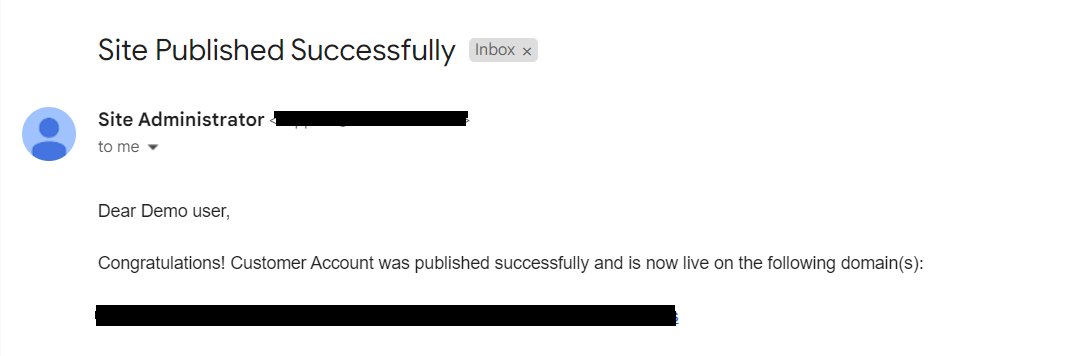
When you clicked on your domain link you can see output, The output may be differenct in your case according to your choose template.