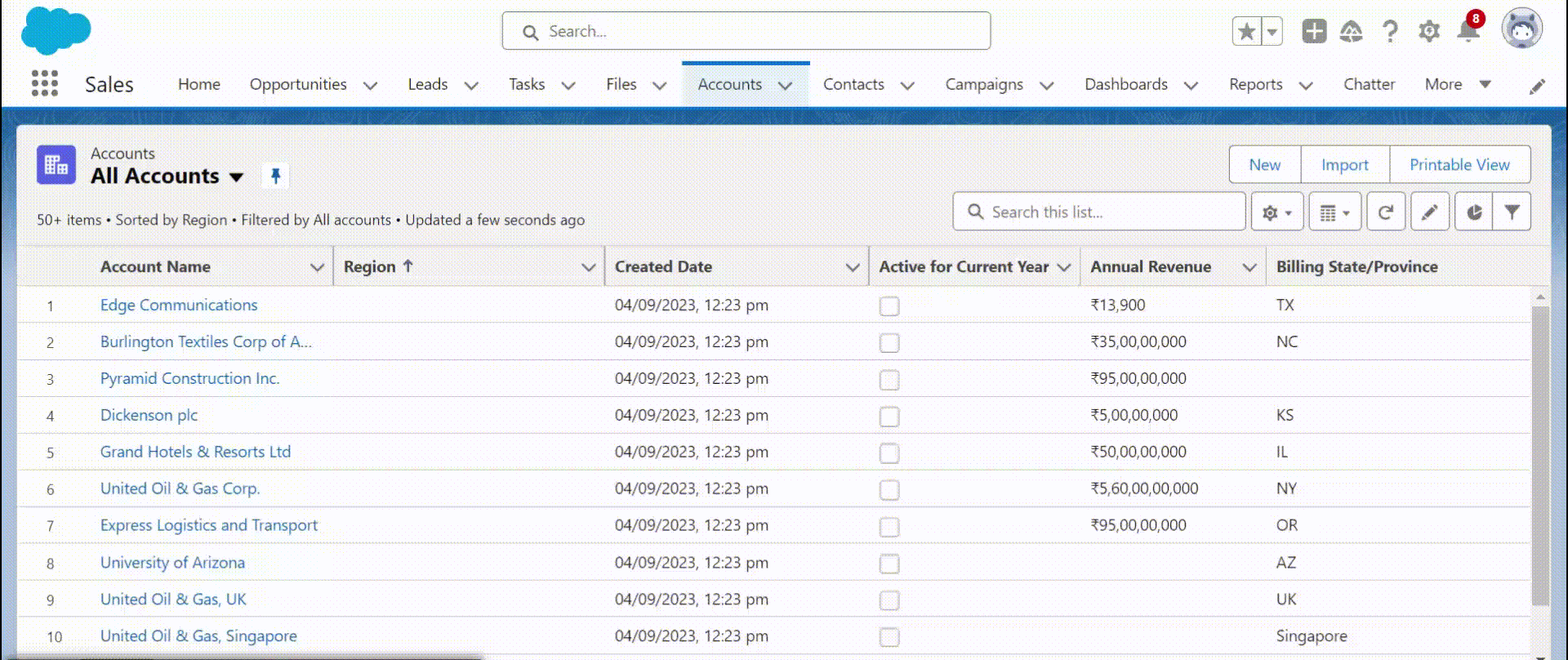
After completing this unit, you will be able to:
1. Introduction
2. What is Record-Triggered Flow
3. Create a Record Trigger Flow
1.Introduction
As businesses evolve and user expectations soar, the demand for robust automation solutions has never been higher. Enter Record-Triggered Flows, a game-changing feature within the Salesforce ecosystem that empowers organizations to streamline processes, enhance user experiences, and elevate overall operational efficiency. Discover how this versatile tool empowers you to automate complex business processes, respond dynamically to record changes, and elevate the efficiency of your Salesforce implementation.
In this blog, we embark on a journey into the intricacies of Record-Triggered Flows, unraveling their potential to revolutionize the way we approach automation in Salesforce. Whether you're a seasoned Salesforce administrator seeking to optimize workflows or a curious newcomer eager to harness the full capabilities of the platform, join us as we delve into the why, what, and how of Record-Triggered Flows.
2.What is Record-Triggered Flow
In Salesforce, a Record-Triggered Flow for Account Creation and Updates is a sophisticated automation solution designed to streamline and enhance the management of account records within the platform. This dynamic tool responds intelligently to specific events, automating processes associated with the creation of new accounts and the modification of existing ones.
3. Create a Record Trigger Flow
1. Access Flow Builder
- Log in to your Salesforce instance.
- Go to setup and search for flows then click on the Flows.
2. Create a New Flow
- Click on New Flow button at top right corner.
- Choose Record-Triggered Flow based on your requirements and then click on the Create button..
3. Record trigger flow
- object : Opportunity
- Trigger the Flow When: A record is created and updated
- Optimize the Flow for: Actions and Related Record
- Click done.
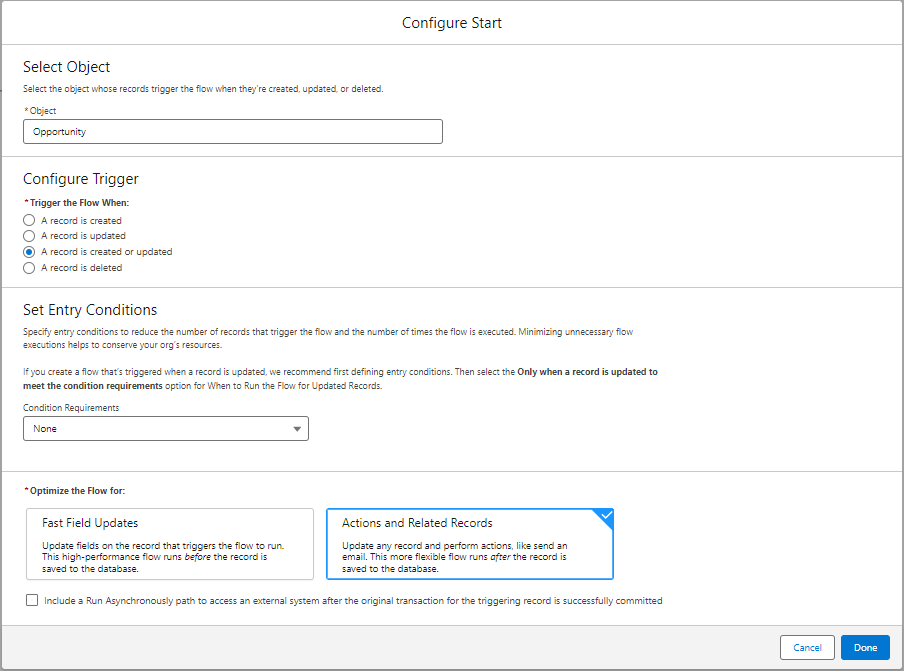
- Then Drag Get Record Element.
4. Get Record Element
- Label: Fill the Name of Get Record Element
- API Name: Make sure API Name is automatically filled.
- object: Opportunity
- Filter Opportunity Records
- Condition Requirements: All Conditions Are Met (AND)
- Field: AccountId
- Operator: Equals
- Value: {!$Record.AccountId}
- How Many Records to Store: All records
- How to Store Record Data: Automatically store all fields
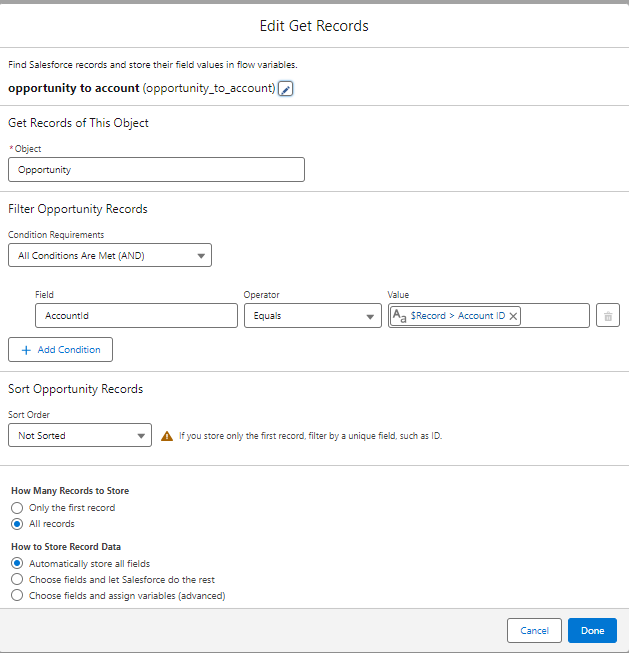
- Get Record Elements are Connected to the Record Trigger flow.
- Then Drag Loop Element.
5. Loop Element
-
Label: Fill the Name of Loop Element
-
API Name: Make sure API Name is automatically filled.
-
Collection Variable: Select the Get record Element
-
Direction: First item to last item
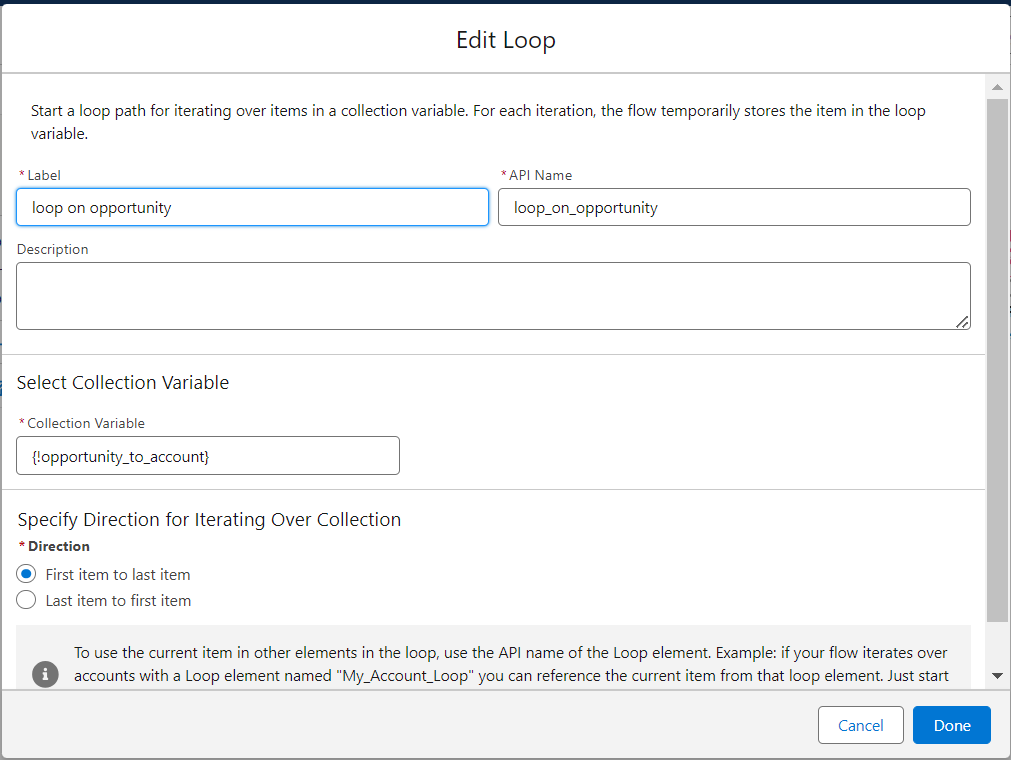
-
Loop Elements are Connected to the Get Record Element.
-
Then Drag Assignment Element.
6. Assignment Element
-
Label: Fill the Name of Assignment Element
-
API Name: Make sure API Name is automatically filled.
-
Set Variable Values:
Click on Search Variable and Select New Resource Resource Type: Variable API Name: Fill the Name of Variable Data Type: Number then Click done.
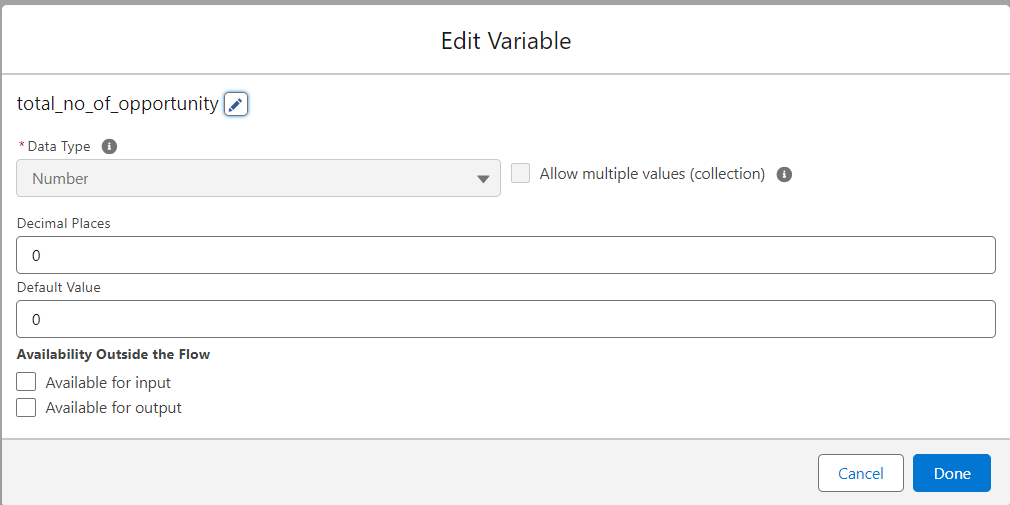
- Operator: Add
- Value : 1
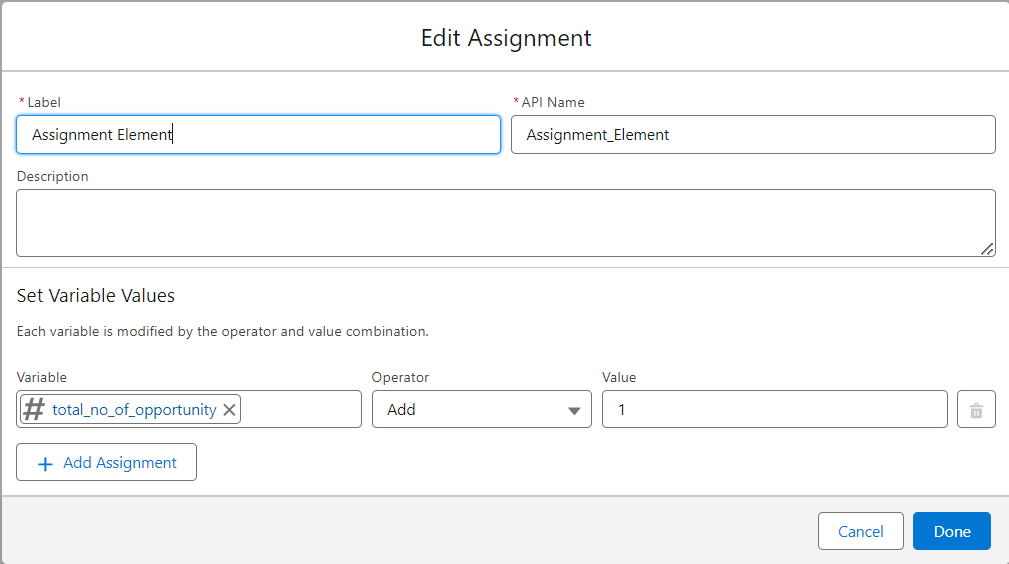
Elements are Connected to the Loop Element.
- Then Drag Update Record Element.
7. Update Record Element
-
Label: Fill the Name of Assignment Element
-
API Name: Make sure API Name is automatically filled.
-
How to Find Records to Update and Set Their Values: Specify conditions to identify records, and set fields individually
-
Object: Account
-
Filter Account Records
-
Condition Requirements to Update Records: All Conditions Are Met (AND)
-
Field: Account ID
-
Value:{!$Record.AccountId} Set Field Values for the Account Records
-
Field: Description ,
-
Value: Enter the value you want to give into the description of the Account.
-
Field: Total_Number_of_Oppotunity__c ,
-
Value: {!total_no_of_opportunity}(That we have created in the above step.) Then click done.
-
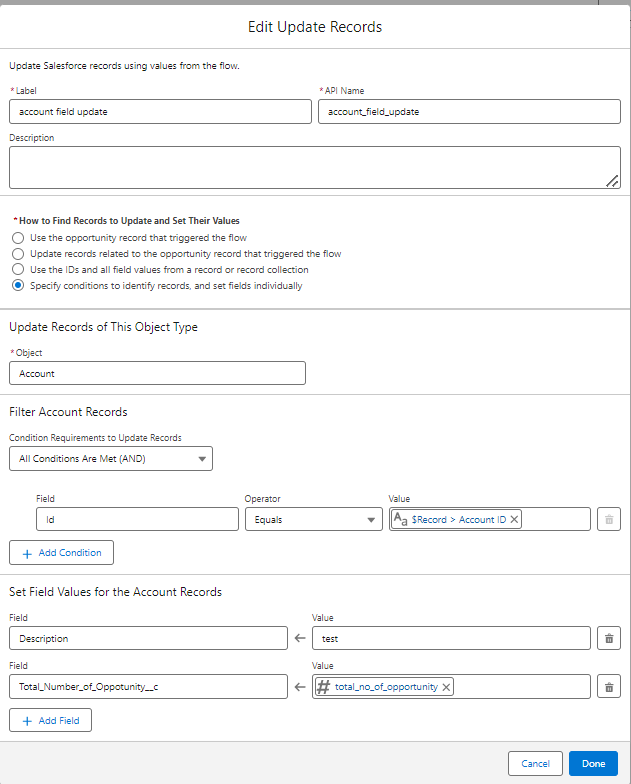
- Update Record Elements are Connected to the Loop Element. Real-time monitoring and debugging capabilities ensures visibility into the flow's performance, allowing administrators to track its progress, identify potential bottlenecks, and implement effective error-handling mechanisms. A well-monitored flow not only operates reliably but also provides valuable insights for continuous improvement. A flow that is ready to execute anticipates this need, incorporating strategies to handle increased data volumes and seamlessly adapt to new business requirements.
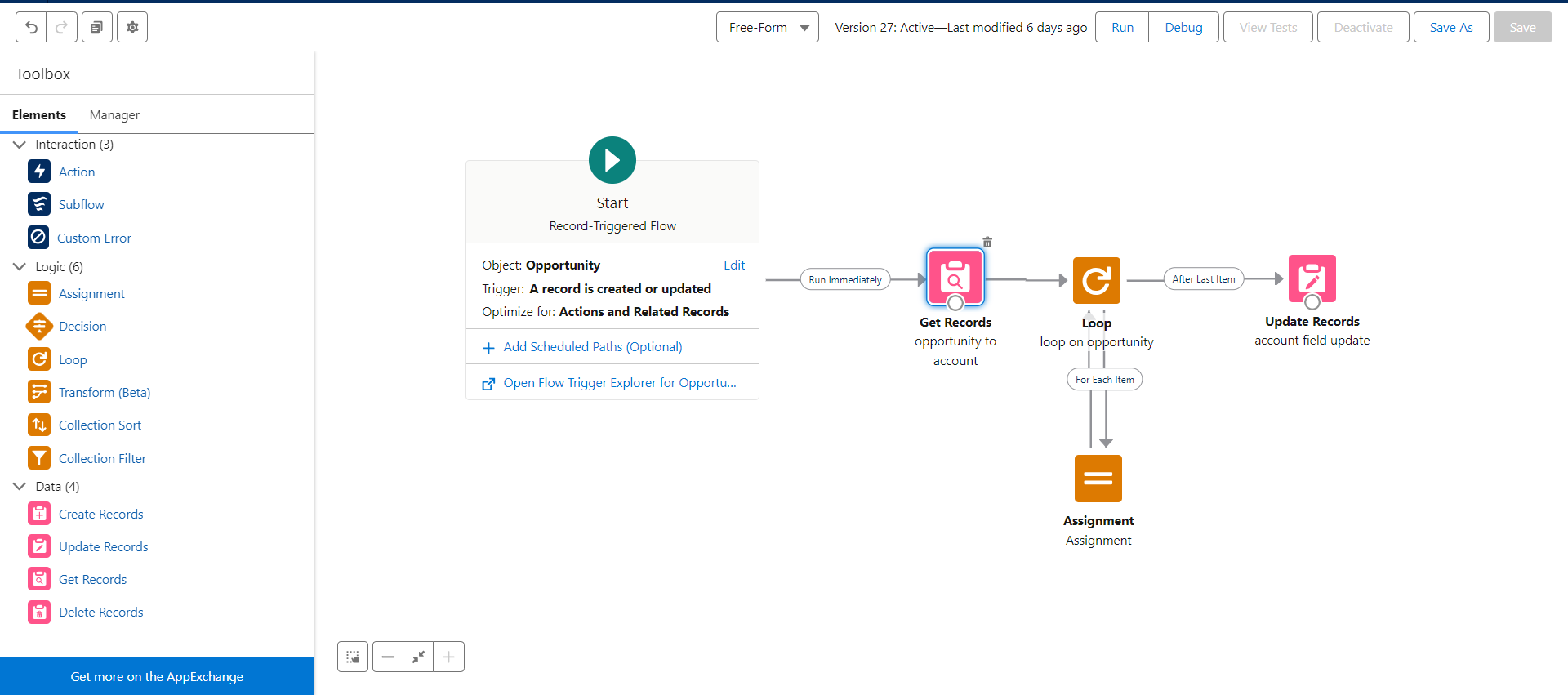
As we conclude this journey into the realm of Salesforce flows, envision a future where your automation strategy is not just designed but truly ready to run. Celebrate the successes, learn from the experiences, and anticipate the continued evolution of your Salesforce journey with a flow that is poised to execute and lead your organization into a new era of efficiency and innovation.
executing flows in Salesforce opens up a world of possibilities for seamless automation. From simplifying complex processes to enhancing user experiences, flows are a cornerstone of efficient Salesforce administration. As you embark on your automation journey, harness the power of flows to unlock the full potential of your Salesforce environment.