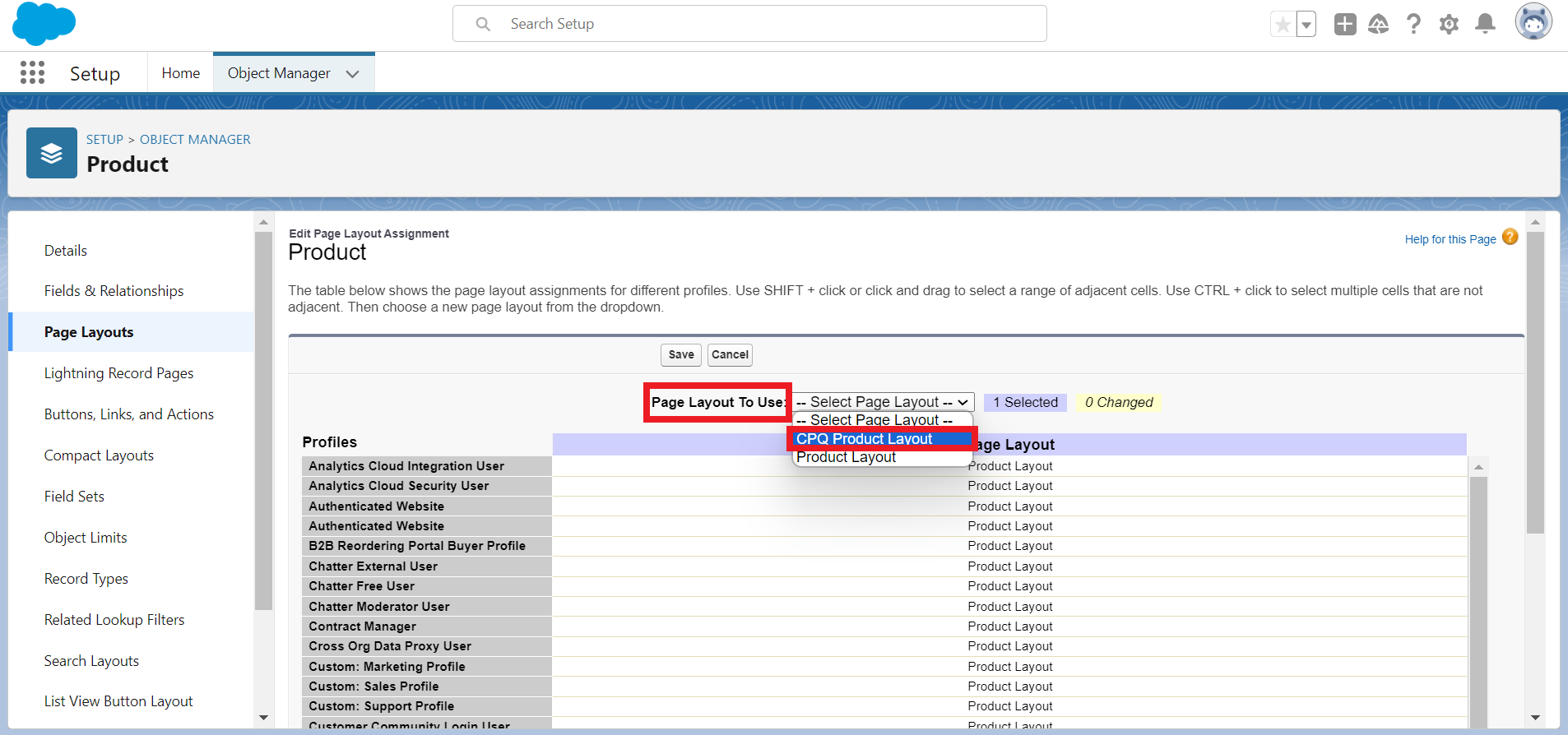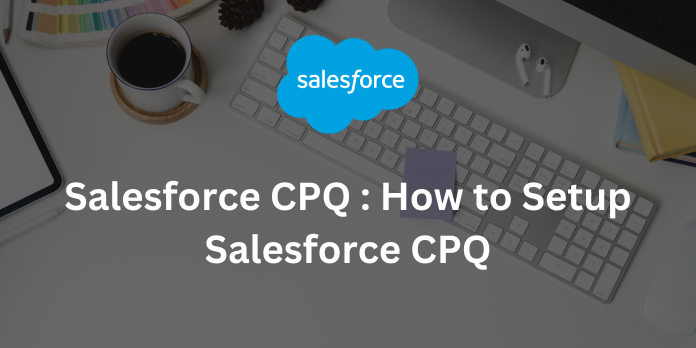
After completing this unit, you will be able to:
1. What is Salesforce CPQ?
2. Benefits of Salesforce CPQ
3. How to Install the Salesforce CPQ package?
4. How to assign CPQ product layout to the profiles?
What is Salesforce CPQ?
CPQ stands for Configure, Price, Quote. It is a business software that helps businesses to automate the process of configuring, pricing, and quoting their products and services. This can help businesses to improve their sales efficiency, increase revenue, and reduce errors.
Here's a breakdown of the key components of Salesforce CPQ:
1. Configure: Salesforce CPQ allows users to configure products and services based on customer requirements. This includes selecting product features, specifying quantities, and customizing options.
2. Price: Salesforce CPQ automates the pricing process, taking into account factors such as volume discounts, promotions, and any other pricing rules. This ensures that the quoted prices are accurate and consistent.
3. Quote: Once the configuration and pricing are determined, Salesforce CPQ generates professional-looking quotes and proposals. These documents can be customized to include terms and conditions, legal information, and other relevant details.
Benefits of Salesforce CPQ:
1. Improved sales efficiency: Salesforce CPQ can automate many of the manual tasks involved in the sales process, such as configuring products, calculating prices, and generating quotes. This can free up sales reps to focus on more strategic activities, such as building relationships with customers and closing deals.
2. Increased revenue: Salesforce CPQ can help businesses to quote more accurate prices and win more deals. This can lead to increased revenue and market share.
3. Reduced errors: Salesforce CPQ can help businesses to reduce errors in quotes and invoices. This can improve customer satisfaction and save businesses money.
4. Improved customer experience: Salesforce CPQ can help businesses provide a more personalized and efficient experience for their customers. For example, businesses can use Salesforce CPQ to create quotes that are tailored to the individual needs of each customer.
5. Guided selling: Salesforce CPQ can help sales reps sell more by providing them with guided selling recommendations. These recommendations are based on the customer's specific needs and preferences.
6. Price optimization: Salesforce CPQ can help businesses optimize their pricing by providing them with insights into their competitors' pricing and customer willingness to pay.
How to Install the Salesforce CPQ package?
1. For installing the CPQ package, go to https://install.steelbrick.com/.
2. In the Package Installation Links tab, click Production inside Salesforce CPQ. Under the INSTALLATION LINKS, click production or sandbox as per your requirement.
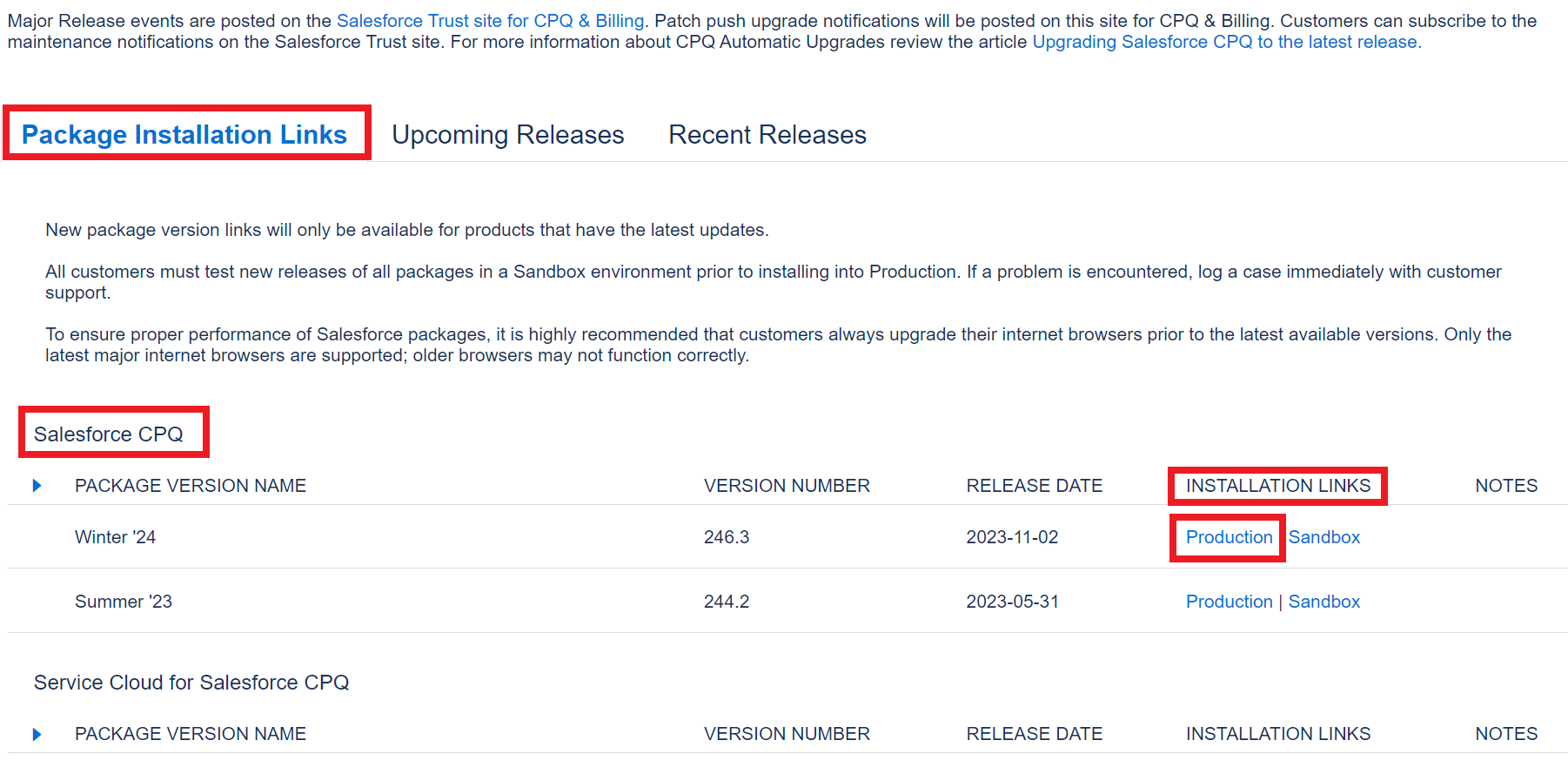
3. For developer org click on Production.
4. Now the salesforce login page will be open so login to your org.
5. As per your requirement, click on one of the options and click on the Install button.
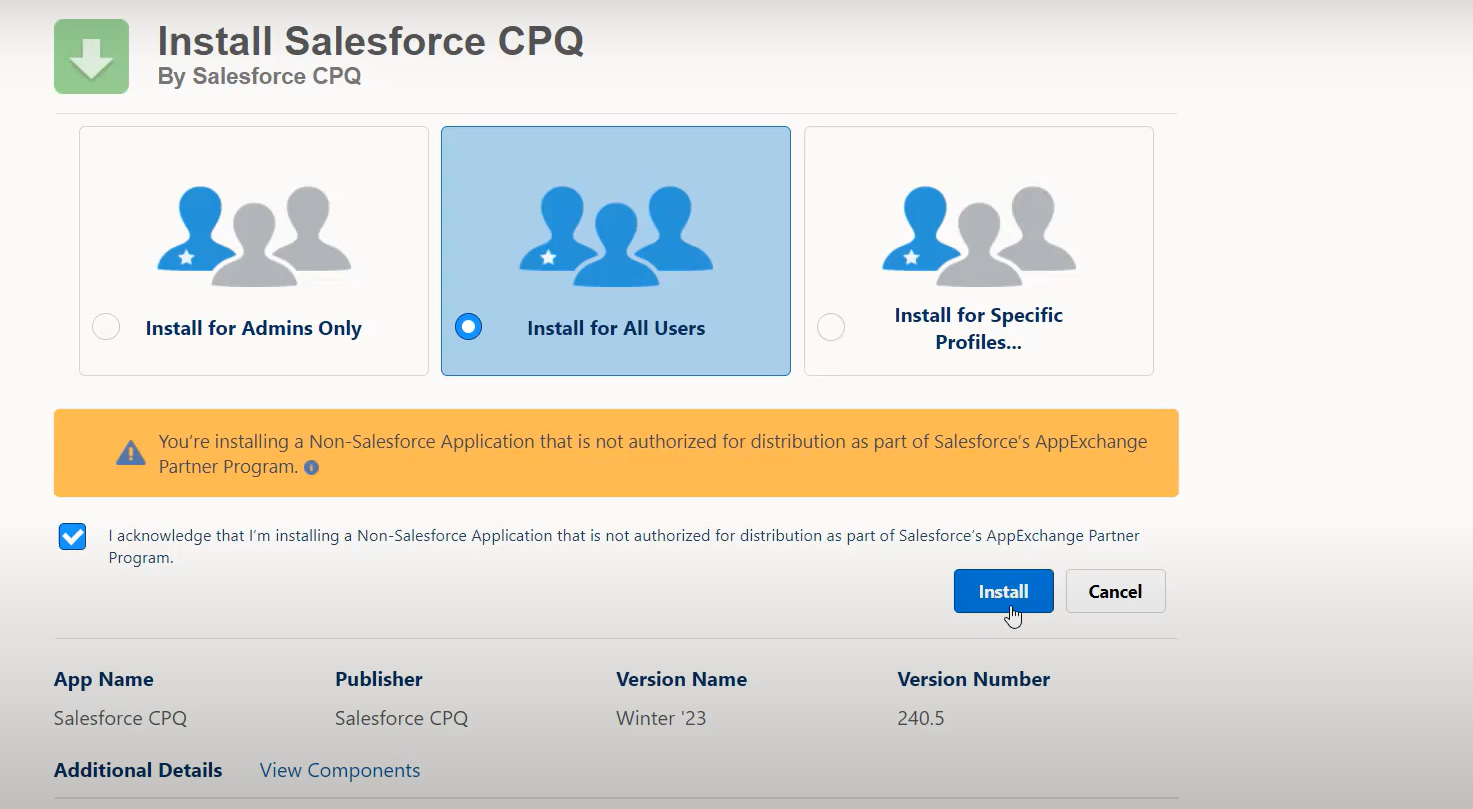
6. After installing this CPQ package you need to authorize a new calculation service. To do this, go to setup and write Installed Packages in the Quick Find Box. Click Configure on the Salesforce CPQ package name. Now, in the Pricing and Calculation tab, click on the Authorize new calculation service link.
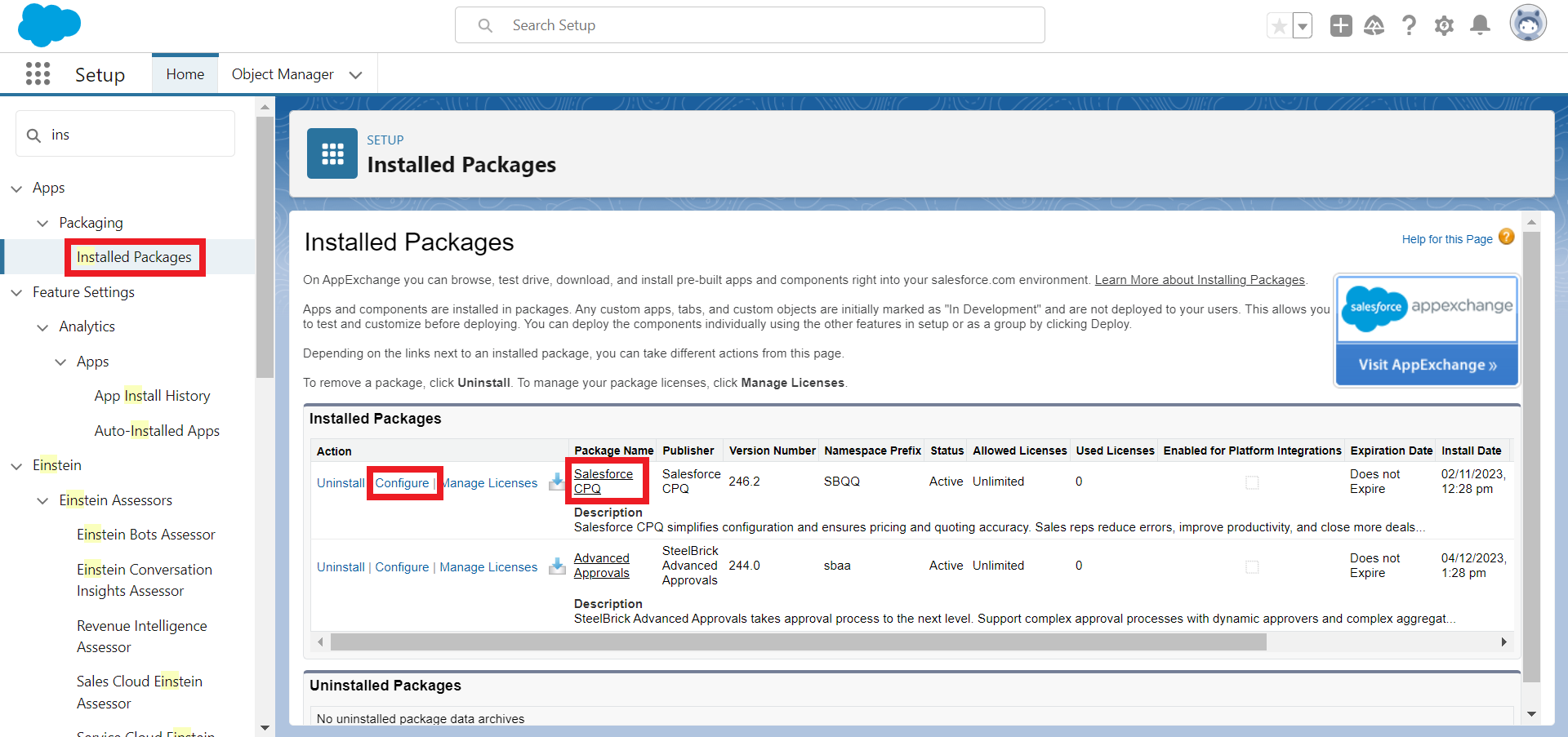
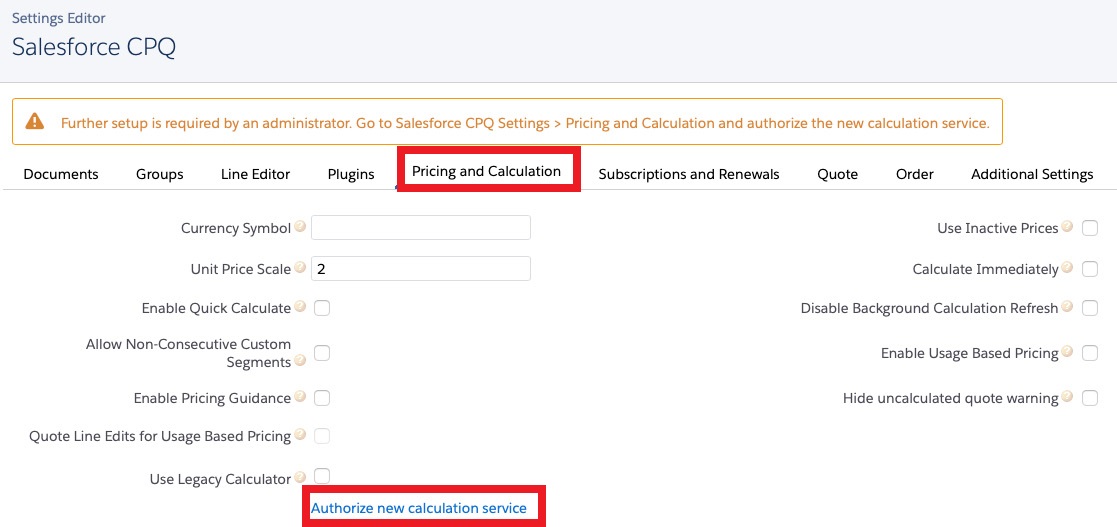
How to Assign CPQ Product Layout to the Profiles:
1. Go to setup, then click on the Object Manager tab.
2. Suppose I want to assign a CPQ Product Layout to the product object. To do this, search Product in the Quick Find box inside Object Manager and select the Product object.
3. Select Page Layouts, then click on the Page Layout Assignment button.
4. Click on Edit Assignment, then select System Administrator Profile, and in the Page Layout To Use picklist, select CPQ Product Layout.