
After completing this unit, you will be able to:
1. What is a subscription product in Salesforce CPQ?
2. Package Settings for Subscription Products?
3. How to create a subscription product?
4. What are price dimensions (Multidimensional Quote) in Salesforce CPQ?
5. How to create price dimensions?
What is a subscription product in Salesforce CPQ?
In Salesforce CPQ (Configure, Price, Quote), a subscription product refers to a type of product or service that is sold on a recurring basis. Instead of a one-time purchase, customers subscribe to these products and are billed at regular intervals, such as monthly or annually.
Subscription products are commonly used for services that require ongoing payments, such as software licenses, maintenance contracts, or subscription-based content. Salesforce CPQ allows businesses to manage and automate the configuration, pricing, and quoting of subscription-based products seamlessly.
Package Settings for Subscription Products?
Go to Setup → Installed Packages → Salesforce CPQ → Configure → Subscriptions and Renewals → in Subscription Term Unit and Subscription Prorate Precision, select Month and click Save.

How to create a subscription product?
1. In the app launcher, search for and select Product, then click New.
2. Fill out these fields:
| Field | Value |
|---|---|
| Product Name | Netflix |
| Product Code | NETFLIX |
| Active | True |
| Subscription Pricing | Fixed Price |
| Subscription Term | 1 |
| Percent Of Total Base | List |
| Subscription Type | Renewable |
and click Save.
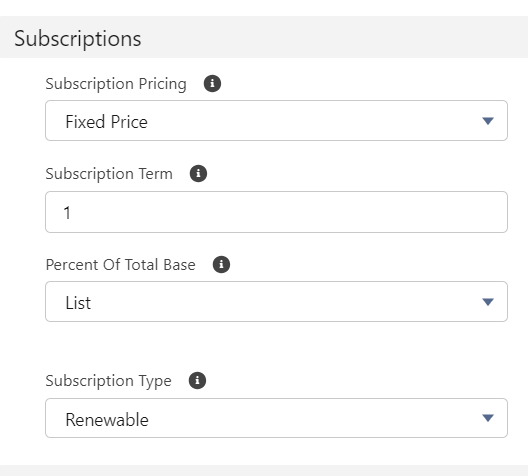
3. Click on the Related tab, go to Price Book, and click Add Standard Price.
4. In List Price, enter 200 and click Save.
5. Now the subscription product is ready, let's check it out in the quote line editor.
6. Open your quotes and click on Edit Lines.
7. Click on Add Products and select a Netflix product.
8. In Subscription Term, enter 2 for a two-month subscription and click Save.
What are price dimensions (Multidimensional Quote) in Salesforce CPQ?
Price dimensions allow dynamic and flexible pricing based on time, usage, tiers, and MDQs. This ensures accurate, efficient, and competitive pricing models, maximizing revenue and optimizing subscriptions. Price dimensions are only created for subscription products.
How to create price dimensions?
1. In the Netflix product, click on the Related tab, go to price dimensions, and click New.
2. Fill out these fields:
| Field | Value |
|---|---|
| Dimension Name | Yearly |
| Type | Year |
| Unit Price | 1000 |
Again, click on New and fill out these fields:
| Field | Value |
|---|---|
| Dimension Name | Install |
| Type | One-Time |
| Unit Price | 100 |
3. Let's check it out in the quote line editor.
4. Open your quotes and click on Edit Lines.
5. Click on Add Products and select a Netflix product.
6. In Subscription Term, enter 24 for a two-year subscription and click Save.