- 📍 Location: USA (ShopNoshable is a U.S.-based company)
- 🏭 Industry: Food & Beverage / Food-Tech
- 💼 Domain: Online Food Ordering & Delivery Automation
Challenge
A fast-growing food-tech company faced several inefficiencies in their sales and customer engagement process:
- Lead Management Gaps: Leads sourced through Ample Market had to be manually added to Salesforce and sales sequences, leading to errors and delays.
- Missed Meeting Updates: Meetings booked via Calendly were not automatically reflected in Salesforce opportunities, making it difficult for sales reps to track deal progress.
- Manual Note Taking: Meeting notes had to be entered manually into Salesforce, which was time-consuming and often inconsistent.
- Limited Client Visibility: Customers wanted real-time visibility into their dashboards but did not want the complexity of logging into Salesforce.
Solution
We designed and implemented an end-to-end Salesforce automation framework using industry-leading tools:
1. Automated Lead Capture (Ample Market → Salesforce)
- Integrated Ample Market with Salesforce to ensure every selected lead is automatically added to Salesforce as a Lead object.
- Leads were also directly enrolled into sales sequences for instant follow-up and nurturing.
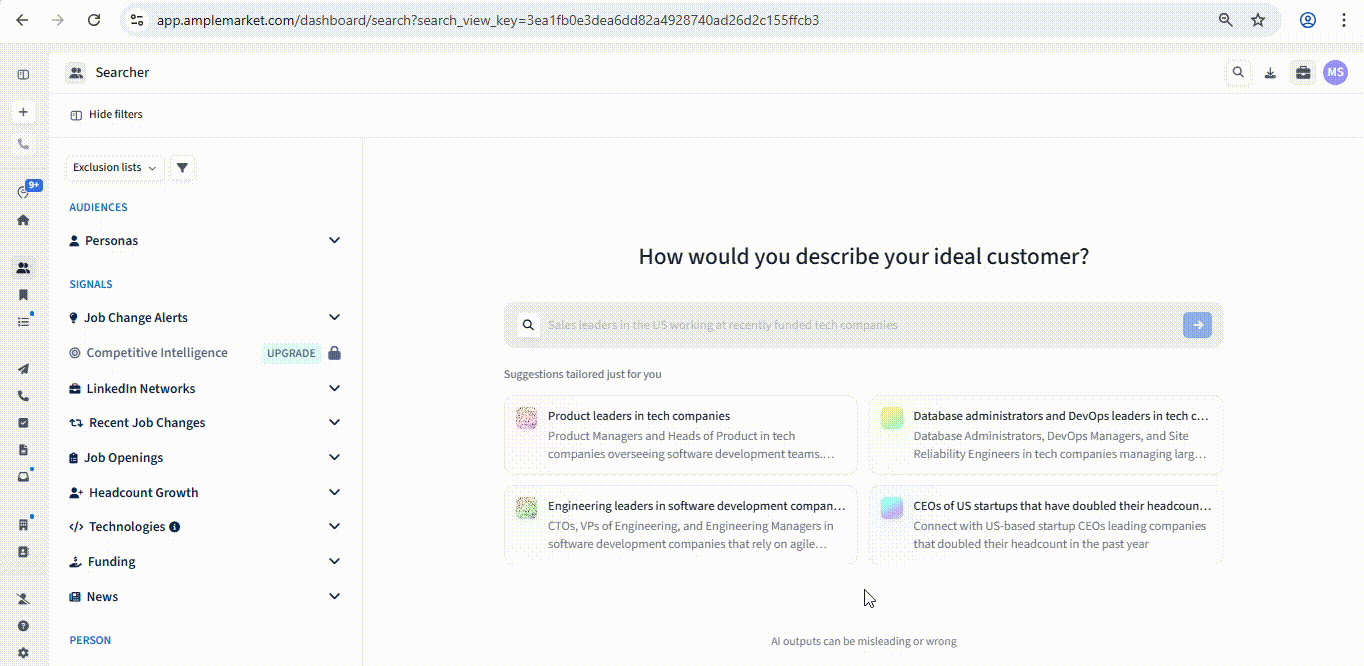
2. Calendly → Salesforce Opportunity Sync
- Integrated Calendly with Salesforce to detect meeting booking confirmation emails.
- Opportunities linked to the meeting contact were automatically updated to "Meeting Booked" stage, ensuring real-time pipeline visibility.
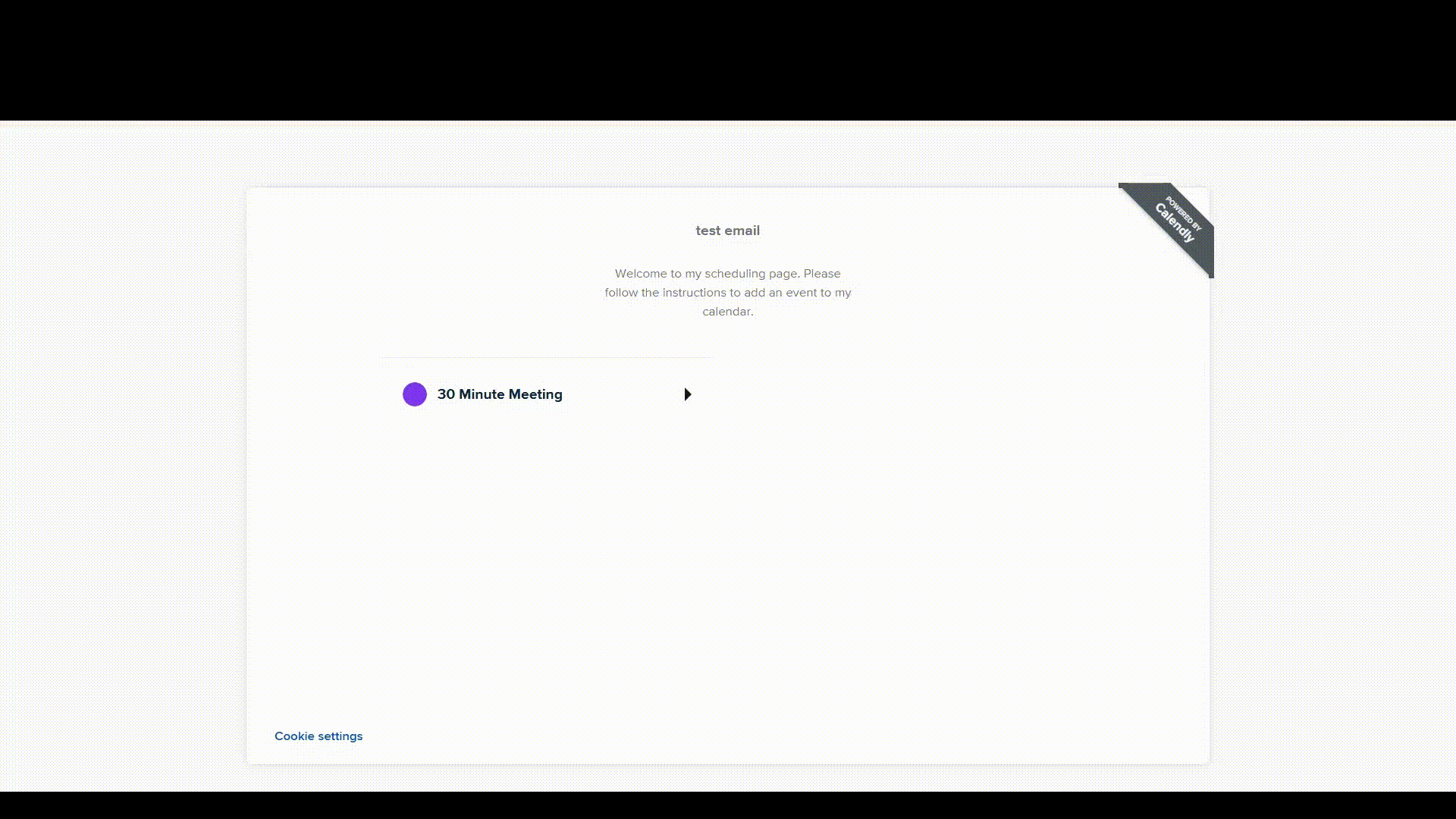
3. Meeting Notes Automation with Avoma
- Leveraged Avoma’s paid plan for auto-sync of meeting recordings and notes into Salesforce.
- Eliminated manual note-taking, ensuring accurate and timely insights from every sales interaction.
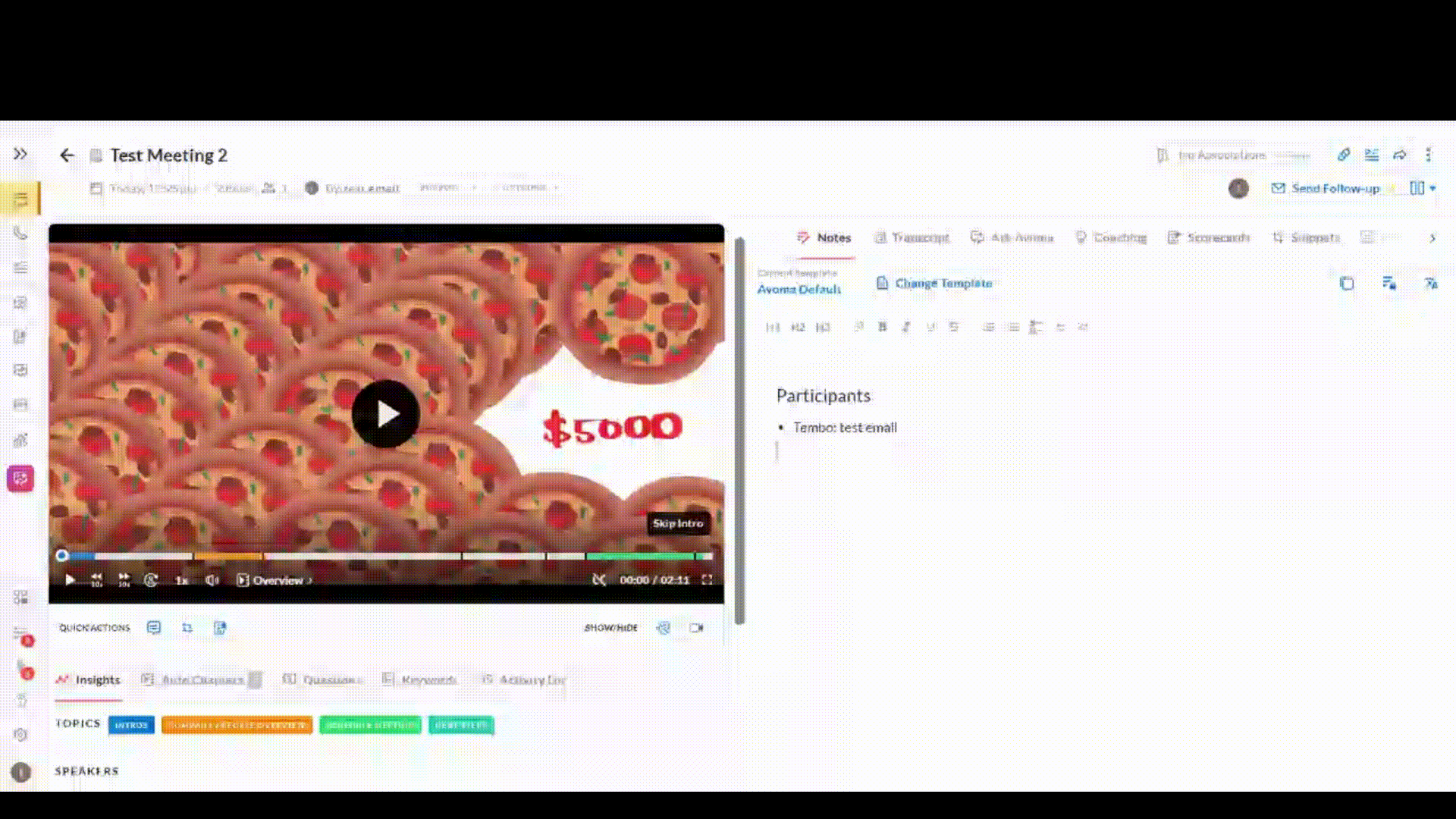
4. Client Dashboard Access via Slack
- Integrated Salesforce dashboards with Slack channels so that clients could view real-time updates directly in Slack.
- This removed the need for stakeholders to log in to Salesforce while still providing transparent reporting.
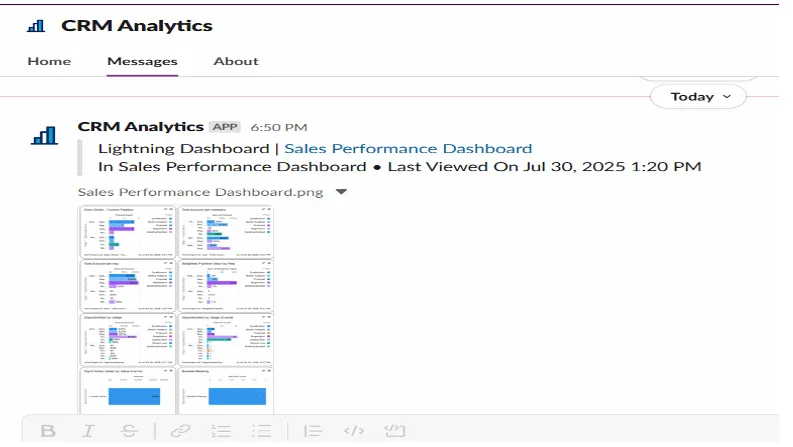
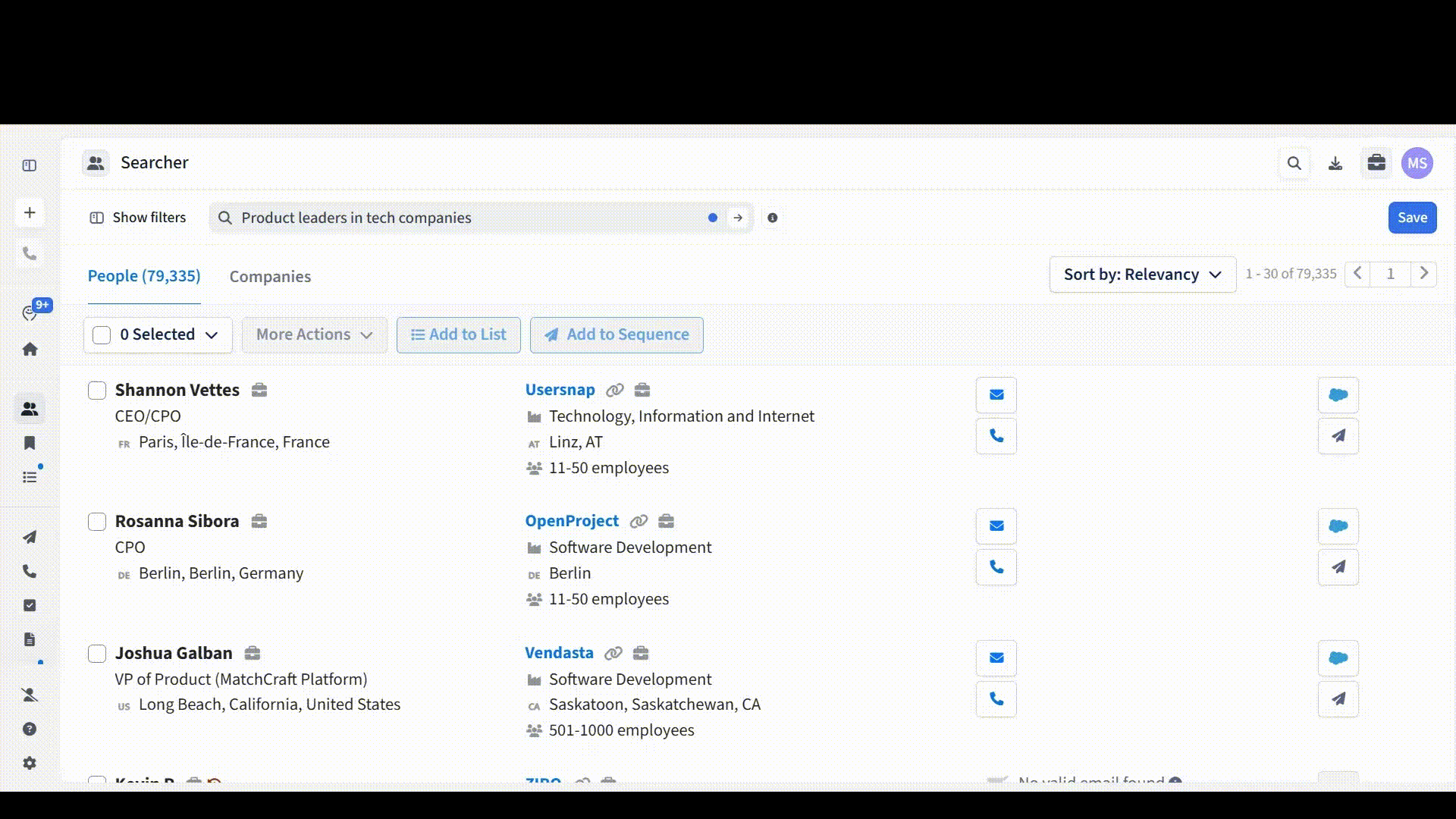
Business Impact
- ⏱ Time Savings → Eliminated manual imports, data cleaning, and reporting prep.
- 📊 Real-Time Visibility → Sales leadership gets instant insights on pipeline health.
- 🚀 Higher Productivity → Reps spend more time selling instead of updating CRM.
- ✅ Improved Accuracy → Data consistency across Amplemarket, Calendly, Avoma, and Salesforce.
- 📈 Scalability → Client can onboard more reps and properties without extra admin effort.
- 🤝 Better Collaboration → Slack automation turned reporting into a shared, transparent workflow.
Tech Stack
Technology:
- Salesforce (Flows, Apex, Custom Objects)
- Amplemarket API
- Calendly API
- Avoma API
- Slack API
Cloud: Salesforce Sales Cloud
Tools: VS Code, Workbench
